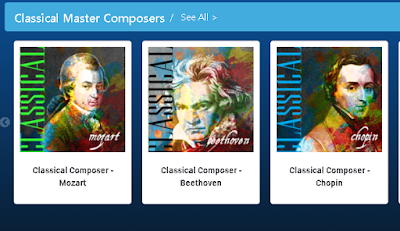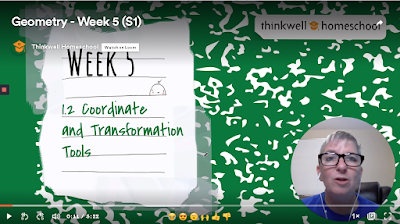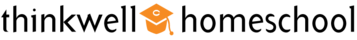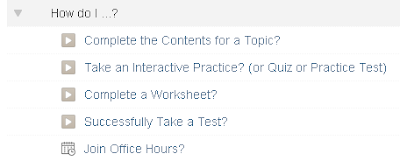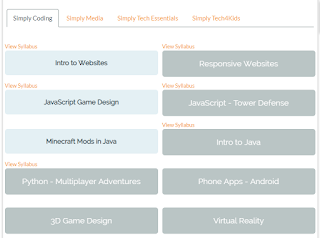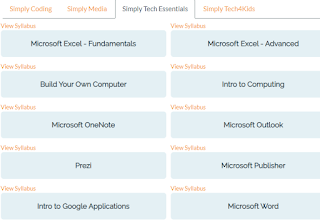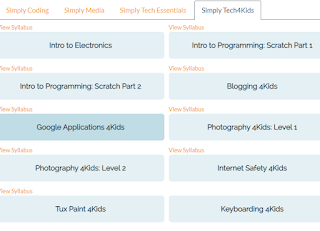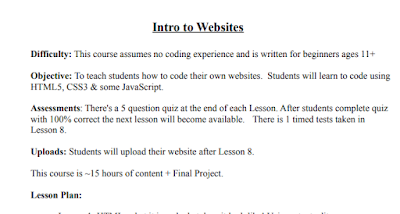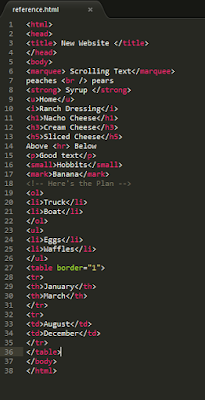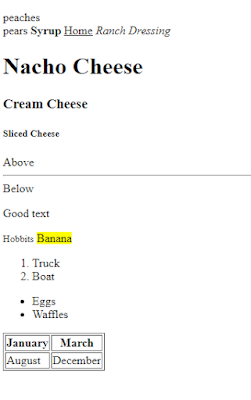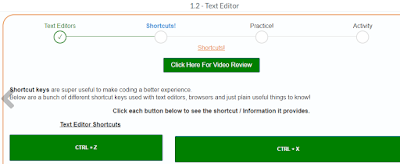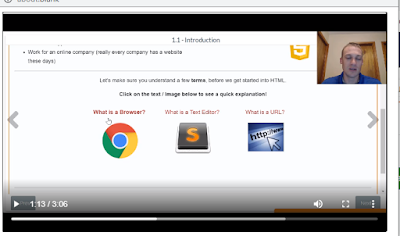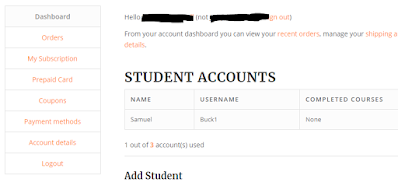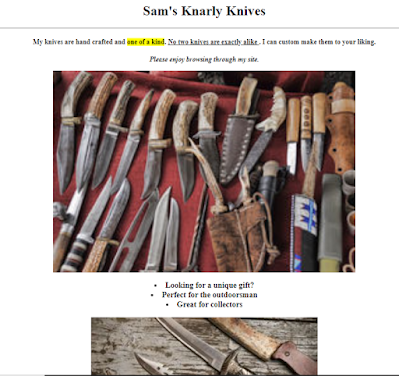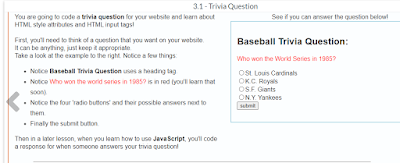Disclaimer:
I received a FREE copy of this product through the HOMESCHOOL REVIEW
CREW in exchange for my honest review. I was not required to write a
positive review nor was I compensated in any other way.

I can only say WOW! I keep wanting my son to like coding for a good skill set for his future. He LOVES video games and it just seems like a good fit. When given the chance once again to receive a coding program I jumped on it. I received a free Coding for Kids Annual Membership from Simply Coding and I am simply amazed. I did not realize just how much we were going to receive with this membership. There is so much to cover and tell you about I hope I can do it some justice. There are options for single or family use if you choose to purchase a membership. It is designed for use by 11-18 year olds but based on what I see a mature 8 year old could easily begin and there is plenty to keep an adult occupied and learning!!
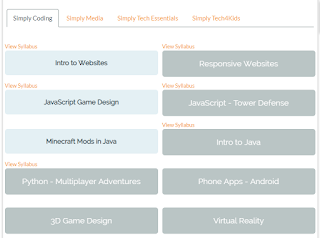 |
Coding lessons with future lessons grayed out
|
This is an online program that requires internet access and a decent laptop or computer to work on. You will also be required to download additional programs (for free and paid) in order to complete certain modules. Within the coding section, there does not appear to be any paid programs necessary. We were able to use the text editor and download images for free from a suggested website.
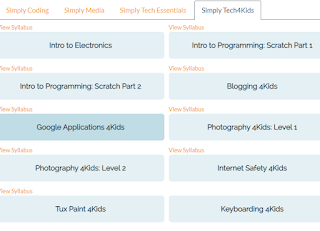 |
There are a LOT of lessons within the tabs to choose from!
|
Did I say there was a LOT you get with this homeschool coding program? There are 4 sections (tabs) to choose from. Each tab has a large assortment of programs to learn. Some lessons are not available until you complete prerequisites first. Most lessons have a syllabus to help summarize what you will learn and help keep you on track. You also have the option to upload files for grading if you choose to use it for school credit. You can see from the graphics above what is covered within the different sections (tabs).
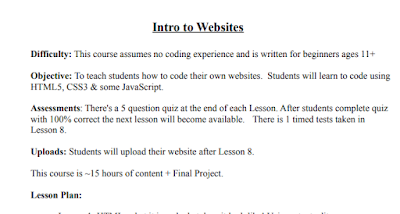 |
Sample of part of the syllabus on websites
|
My son is really into fabricating homemade knives. He's actually quite good at it. It seemed to make the best sense to start with building a website. It is a work in progress and it has been a great learning experience. I'm looking forward to the completed project, or at least what would be considered completed. I understand that you will often update your website, but I can't wait for the finished product once this module is completed. Progress has been slow, but it's getting done!
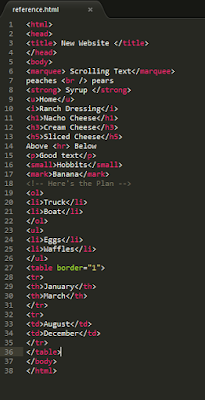 |
Lesson 1 code
|
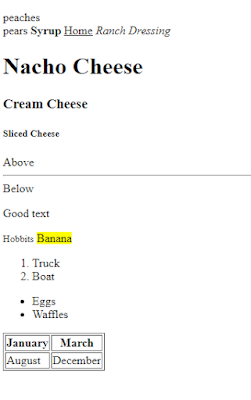 |
Lesson 1 visual result (pretty cool!)
|
The lessons are simple and straight forward. They are broken down into simple, bite-sized, pieces. I REALLY like that there is a video component that basically walks you through the lesson step by step (generally about 3 minutes or so long). This is such a tremendous help for my son. There are also HINTS within each lesson that actually shows you the code if you don't understand or can't figure it out. There are quizzes throughout to help keep your student on task and measure their retention. They are simple 5 question quizzes that are automatically graded as you complete them.
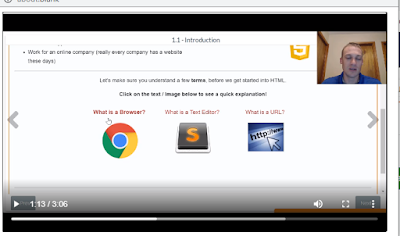 |
Lesson samples showing lesson text and also video component
|
There is a Parent Dashboard where you can manage your personal information, subscription, passwords, and see your student's progress. Another really nice feature is the Live Teacher Sessions. We have not participated in any of the live sessions, but they are archived and available for viewing at any time. They are wonderful!! They show you how to code additional projects and even give you the code to copy for your own. You can then use the code to play the game or edit it to customize it to your own liking. If you need help or have questions there is an active online help chat available. There is even a link to a Game Design Challenge that your student can enter if they meet the qualifications!!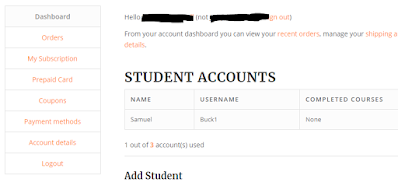 |
Parent Dashboard
|
The following are samples from the website project. There is much to do, but progress is being made and a lot is being learned. It is so exciting to see the progress and the "aha" moments.
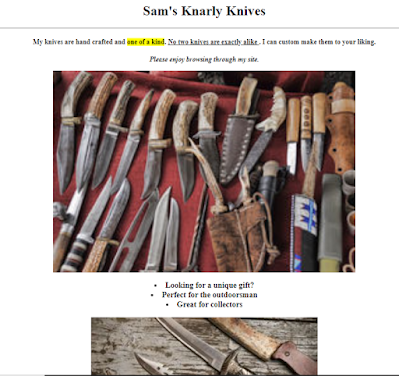 |
The coding and the resulting website
|
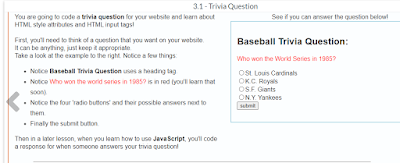 |
Next up will be learning how to code trivia questions
|
This has been a great learning experience and I am so glad we decided to try it. I highly recommend this homeschool coding program to anyone interested in coding or just wanting to be a little more tech-savvy. I think even my son was a little surprised at the ease of use and the wide variety of programs to choose from. We give the Coding for Kids Annual Membership two thumbs up. You can connect with Simply Coding on FACEBOOK and YOUTUBE. Be sure to see what my fellow Crew Members think by clicking on the graphic link below.