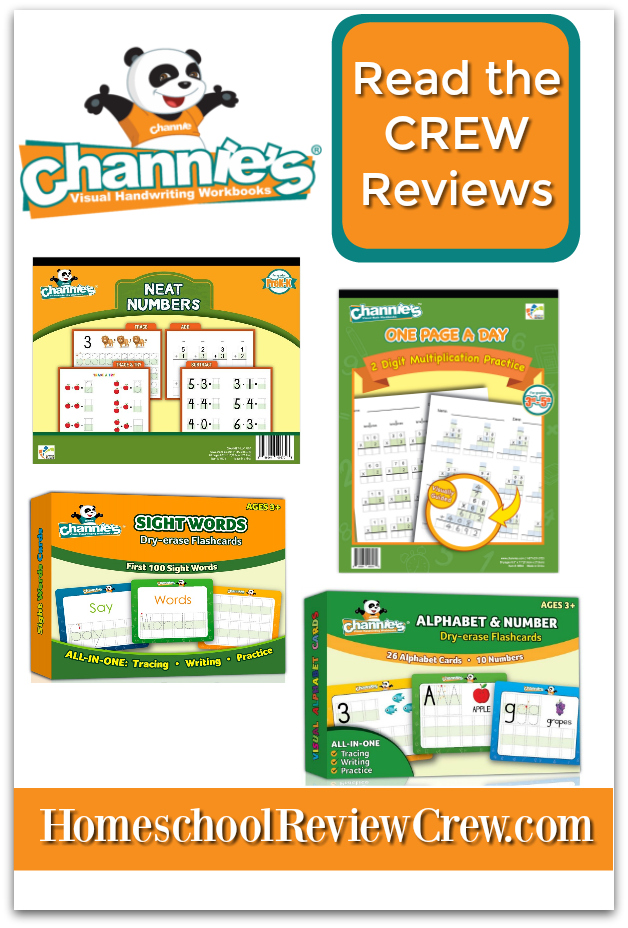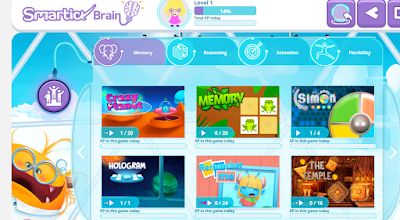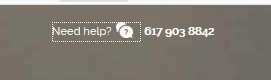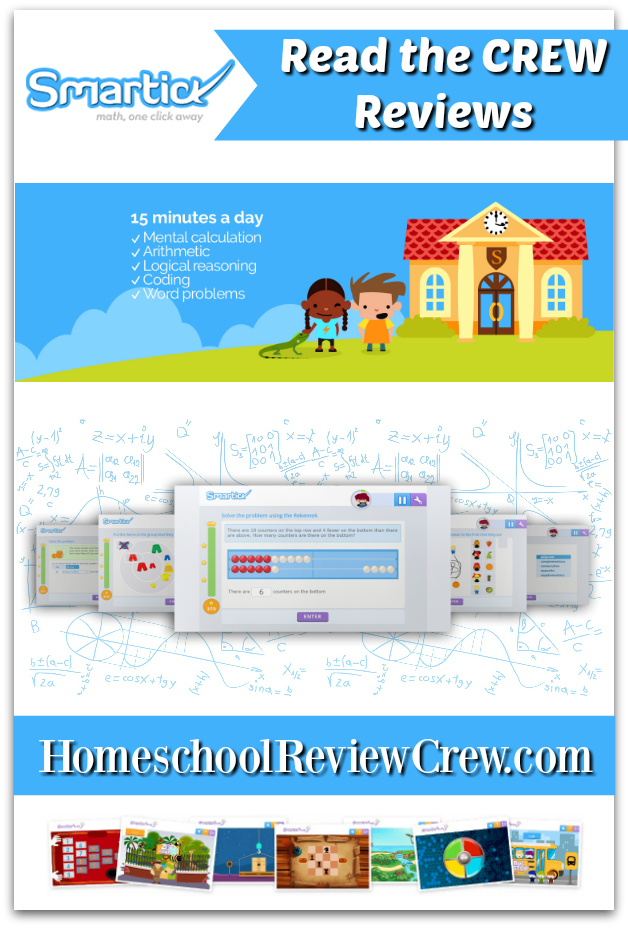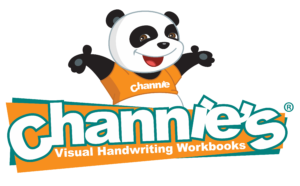
I don't know what it is but both of my kids struggle with their handwriting. My oldest is actually dysgraphic and my youngest won't slow down enough to get her spacing correct. I was more than glad to have a chance to review Channie's Visual Handwriting & Math Workbooks. I have reviewed for Channie's before and I loved the product. This time I was blessed to be able to choose two products, Channie's Dry Erase Flashcard For Alphabet & Numbers and Channie's Dry Erase Flashcard for Sight Words. Little Bug is a little old for both (she is in 1st grade and reads fluently) but she really needs the handwriting practice and I just LOVE dry erase!
 |
| Practicing lower case letters (blue) |
 |
| Praticing writing numbers (orange) |
The flashcards are made of heavy-duty, thick card stock and of coarse coated for use with dry erase markers. I used to use dry erase markers extensively when my oldest was younger but have not used them as much with Little Bug. It seemed the perfect medium for her to practice and easy enough to clean up afterward. These cards are nice and compact (about 4" x 5") and easy to tote around if you need to do some practice/school on the go. They are recommended on the box for ages 3+ and the website lists them for Pre-K to 1st grade.
 |
| Practicing sight words |
If you are not familiar with Channie's system you will quickly see the difference from the typical lined paper for teaching writing. Instead of a top and bottom line with a dashed middle line, Channie's uses 3 section columns with the middle section shaded in green. I think it is easier for younger students to form their letters using this system. The sections allow for better formation of lower case letters that flow "below" the line like p's or j's. It also allows for proper spacing between the letters. The fact that these are dry erase is wonderful! Easy to write (markers flow nicely) and clean off in a breeze (no water necessary since dry erase, just use a dry paper towel and you are good to go).
Channie's Dry Erase Flashcard for Alphabet & Numbers are great for practicing your letters and numbers (26 alphabet cards and 5 number cards). It includes cards for all 26 letters of the alphabet printed on the front and back of each card. Capital letters are on one side and lower case on the other. A word and picture for each letter are also on both sides. The number cards include numbers from 0 to 9. They are also printed on front and back and include pictures of fish that match the number on the card. Handwriting and counting all in one! The cards are color-coordinated with capital letters in green, lower case letters in blue, and numbers in orange.
Channie's Dry Erase Flashcard for Sight Words includes 50 sight word cards with different words on both sides (total of 100 sight words). There are also 2 blank cards for you to fill in with an additional 4 words or use the dry erase to change those words out. The cards are in different colors but there is no designation to the color.
Little Bug is having fun using these cards and they are perfect for daily quick review. I just give her a couple letter cards and sight word cards each day for her to practice her writing. She is fluently reading and knows her sight words but needs handwriting practice. It is a quick fun thing she gets to do daily. She just loves wiping the boards clean! The bright colors and pictures are nice on the eyes too and would be great for the younger ones. We give Channie's Dry Erase Flashcard For Alphabet & Numbers and Channie's Dry Erase Flashcard for Sight Words two thumbs up.
You can connect with Channie's Visual Handwriting & Math Workbooks on FACEBOOK and INSTAGRAM. There is also an app I believe in the beta test phase that we did not use so be sure to check out the reviews of my fellow Crew members by clicking on the graphic link below to see what they have to say about these and other products by Channie's and what they thought about the app.