
Little Bug is only in the 1st grade, but when I had a chance to review the Online Times Alive program by City Creek Press, Inc. I decided to give it a try when it was suggested for her age range. I received a free 6-month subscription to the online program and was also offered a free coupon to download the iOS Times Alive App (requires iOS 9.0 or above). The program works on both PC and MAC and has the following requirements to run.
Times Alive teaches multiplication tables from 0 - 9. They are not taught in order due to the nature of the program. The easier "stories" are taught first for fast success. The premise of the program are video stories told to help retention of the material. If the students learn a song or trick through the stories they are more likely to have retention of what is learned. I was confident that due to Little Bug's photographic memory tendencies that this was the perfect program for her. I initially thought that it was too early for her to work on her times tables, but how cool it would be if she got them memorized using the techniques in the program.
 |
| Sample video screenshots |
The video stories and songs are short and cute. The tunes are catchy and I like some of the rhymes that help the student to memorize the content. Your student will get instant feedback as they work through the lessons. In the online version of the program you are able to see your child's progress by clicking on "view" from the lesson list. This did not work for our app version. There is no "view" button. I was also unable to "clear" individual lessons in the app version. I did use the "clear progress" button in the app that reset all her lessons back to ground zero. She was getting so frustrated at one point I decided we should just start over. Now I also know that we can just keep redoing the lessons as needed to get her to commit the facts to memory (she WILL get there!).
 |
| Lesson Progress |
 |
| I was not able to do this in the app version |
As a result of my "clearing" her progress, we are not very far into the program. This is OK since I want her to gain mastery of what she is learning. We can just take it slow and repeat lessons as many times as it takes to get her started. I also know she will continue to mature throughout the year and that things will no doub get better for her in her ability to manage this program.
I should have went with my first inclination because though I think the videos and stories are good and help to teach the material, Little Bug does not agree. It is somehow very frustrating for her and I am STILL not sure why. She does very well in math and does well with her online program that we use for her math currently. I am suspecting she is a little like her brother and perhaps there is too much busyness on the screen for her to focus on what she needs to focus on. She can watch the video and then look at me in complete confusion when she goes to the lesson to answer the questions.
When first logging into the program it has a quirky introduction and says the program is only for those who want to have fun. The program is based on the book TimesTables the Fun Way! I quickly learned that working on the computer and using the mouse was a little too challenging for Little Bug. The lessons were a little difficult for her and that combined with the frustrations of the computer were just too much. She did much better with the app on our iPad mini so we pretty much just stuck with that for her lessons.
 |
| Practice Problems |
 |
| Sample Activity |
She basically watches a short video, works on a few practice problems, checks her work, completes an activity, and then reviews the video as necessary. There are a total of 18 lessons with "sub" lessons within most of those. You can easily track your students progress by looking at the Lesson Menu. It lets you know if a lesson was "completed," "viewed," or "not started." Your student needs to be sure to click the "done" button when finished with the lesson so it can be scored and time logged.
 |
| Tracking Progress |
If your student is using the online version on a PC or MAC, they need to be sure to sign in with the exact same name everytime or a new record might be created. The results of the lessons are stored on the hard drive of your computer. This also means that they need to use the same computer each time. If you have two students or more, they cannot use separate or different computers. Every student will need to sign in on the same computer or an additional subscription would be required for each separate device used.
I have the app on my iPhone and on our iPad mini. The progress from one is not transferred to the other. She does not "sign in" to the app, it is just on the device so it only records for a single record. Whatever she completes on one device does not transfer to the other, they are separate records.
While the Online Times Alive program was not the right fit for us at this time, I would still recommend it for those who are ready to learn their times tables. The videos and stories are catchy and definitely help with memorizing the facts. Learn times tables the fun way! I would also highly suggest you get the Times Alive App since it is great for learning on the go.

You can connect with City Creek Press, Inc. on FACEBOOK, YOUTUBE, and INSTAGRAM.
I was offered a coupon code to share with my readers that will waive the $6.95 set-up fee when you purchase your subscription. Just use the code lovetolearn and this fee will be waived. Please be sure to click on the graphic link below to see what others have to say about this program, it will be well worth your time.








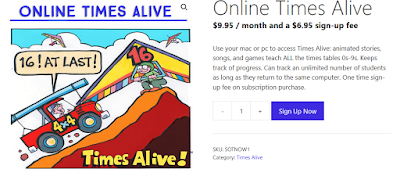
No comments:
Post a Comment
Thanks for stopping by. I look forward to reading what you have to share. May your day be richly blessed!